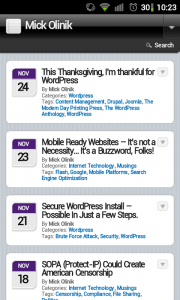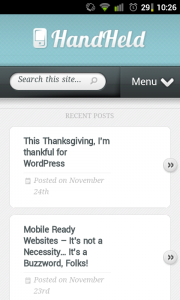Last week I wrote about creating mobile-ready websites; how many times it’s tossed around as a BuzzWord, and it’s more of a want than a need in terms of SEO. Thankfully when you are using WordPress, you have an endless pool of plugins at your disposal. Some of these plugins are able to instantly create mobile ready websites at the click of a button, thus making a mobile ready website worth your time — even if it is a bit of a buzzword!
In this post, we will focus on three different plugins commonly used to quickly generate mobile versions of websites with just a few clicks. These plugins include the old standby WPTouch, “Mobile” by DisplayBuddy, and a new, but extremely attractive, member to the party called “HandHeld” by ElegantThemes.
I will focus mostly on the aesthetic features of each plugin – as opposed to the functionality – as they all essentially perform the same action of reorganizing your site into a smaller, mobile based layout.
First, to illustrate the differences between what a mobile website looks like on a device compared to a mobile optimized website, we will look at how MickOlinik.com appears without any of the mentioned plugins installed:
For the most part, it looks exactly as you’d view it on your desktop. Though this type of layout is totally fine in SEO terms, it’s not necessarily the mobile optimized experience you may be after.
WPTouch
The first plugin we will examine is WPTouch. WPTouch is a popular plugin that’s been around for years now, and provides users with an instant mobile experience immediately after activating the plugin:
WPTouch is a familiar plugin, especially seeing as it provides the generic iOS feel often seen on the iPhone. It focuses on the posts rather than the pages, making it easy for your visitors to read text on their small screen. Unfortunately, the iOS theme provided by the default settings in WPTouch is very overbearing and can often completely mask the appearance of your original site. As you can see, the design of MickOlinik.com is completely lost on a mobile interface using WPTouch.
“HandHeld” by ElegantThemes
Another plugin similar to WPTouch, but in my personal opinion much more fresh, is HandHeld by Elegant Themes. Upon installing the plugin, the following interface is provided for your visitors:
As you can see, HandHeld also provides a unique interface that overlays your original design. However, it doesn’t bank on an overdone iOS design. Similar to WPTouch, it provides a strong focus on the posts rather than the pages of your WordPress site ,and provides a method for your traffic to read posts quickly and easily on their small screens.
These two plugins offer layout settings that allow you to modify the interface; however, at the end of the day the layout remains more or less the same. If this “out of the box” mobile optimization is what you are after, one of these two plugins is perfect for you. It simply comes down to preference of style. Personally, I prefer the appearance of HandHeld, but WPTouch does offer a familiar (yet overdone) feel.
If you are not satisfied with the appearance provided by the two plugins mentioned above, you have a third option that provides you with a cleaner slate to work from – assuming you have the coding knowledge to make it work! (Or you could just pay someone else!)
“Mobile” by DisplayBuddy
Option three is “Mobile” by DisplayBuddy. When using its “TyperWriter” interface, you are essentially given a mobile-formatted blank slate to work from. It allows you to modify and customize your interface using CSS and uploading customer headers to create a tailored mobile ready interface that matches your main design as closely as possible.
The downside of this plugin is the time and resources it may take to create such an experience. When you first install the plugin, it’s rather underwhelming as shown below:
 Rather plain out the door, but as you can see the interface is bleeding with potential!
Rather plain out the door, but as you can see the interface is bleeding with potential!
Mobile ready websites may be nothing but a buzzword and you most certainly do not need such a thing. But if you are set on providing your visitors with the unique mobile experience mentioned above, you’re only a few clicks away thanks to the WordPress plugins.
What are you waiting for? Start optimizing your website today!