What is Page Load Speed?
It’s important to understand page load speed from both an academic perspective as well as a pragmatic perspective. Defined, page load speed is most commonly referred to as the amount of time it takes for a single web page to be initially downloaded to a computer or a device. Of course, everybody wants this speed to be as fast as possible and – in a perfect world – even instantaneous, but most web professionals consider a page load speed of 3 seconds or under to be reasonable and acceptable, with a ceiling of about 5 seconds being considered as a high end for acceptable initial page load speed.
It should go without saying, but following an initial page load (when the page has been properly coded), all pages within a site should speed up significantly, as required resources have already been downloaded are are available for reference in cache.
You can easily test page speed by utilizing a one of several third-party tools… I particularly like the Pingdom Website Speed Test, mostly because I like the interface. That said, if you are trying to sort out what the page load speed is on one of your web site’s pages, be certain that you insist upon using a third-party tool like Pingdom – you want to make sure that you are getting a clean measure, and not depending on your providers internal tools to give you objective results.
What Factors Into Page Load Speed?
So now that you know where to go to actually measure a web page’s page load speed, let’s get a feeling for what factors into the specific speed of any given page. 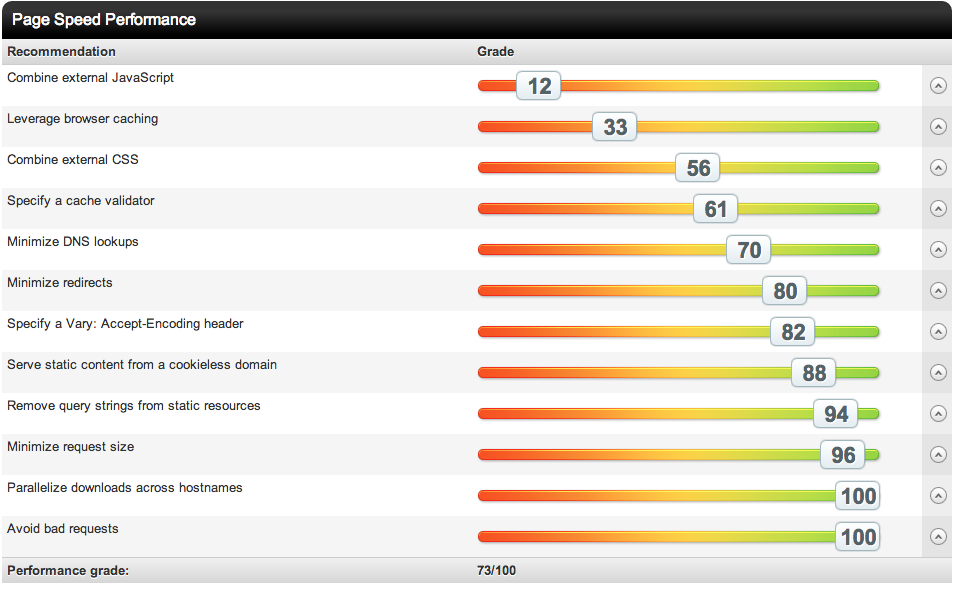 Of course, you will get a report card-style page analysis that goes through everything with you in detail, but there are always a few easy things that you can really take a look at to see how to speed things along:
Of course, you will get a report card-style page analysis that goes through everything with you in detail, but there are always a few easy things that you can really take a look at to see how to speed things along:
- Combining File Lookups
A common issue, often times websites have a variety of different CSS or JavaScript files that can be combined into fewer files. This eliminates the number of external “file calls” that need to be placed. - File sizes
Extremely common is when web site editors will place extremely large media files on their sites and then place manual parameters on them to make them visually attractive. This ignores the natural size of the file, and creates issues. - Minimization
While it sounds silly, you can significantly increase the speed of a web page by minimizing page code. This is a process of running pages through a script that strips out all extraneous spaces and condenses the code down to its smallest possible form. - Page Caching
Simply put, you can also increase the speed of your site by creating a minimized version of the most current instance of each of your pages as it is generated from a database-driven website. This is referred to as server-side cache, and can be very effective at cutting down page load speeds.
Of course, there are a bevy of other ways to speed your site up (using a CDN, faster servers, etc), but these are a few quickies that you can nail down to fix.
How WordPress Affects Page Load Speed
I considered titling this portion of the article “Accepting Pragmatic Tradeoffs – WordPress’s Inherent Strengths and Weaknesses“. As we all know, WordPress is an extremely popular, flexible system for two principle reasons – 1) it’s really easy to use for nontechnical, and 2) it’s incredibly flexible. However, it’s flexibility creates an inherent issue as far as the page load speed analysis is concerned. By definition, plugins are separate pieces of code that are written to tie into WordPress and do different things, be it adding a shopping cart, an event manager, or some type of a search engine optimization function. Since each of these plugins has its own code base – that is, it’s own PHP, CSS and JS file – then by definition you add a fractionally larger bit of load time to your web site each time you add a new plugin.
Put a different way, if you value the ability to allow your non-technical page administrators the freedom to work on your website, you must be prepared to accept a fractional loss in page speed, most obviously seen in a page analysis report like Pingdom or Google Webmaster Tools, as an acceptable tradeoff. That said, that tradeoff can be battled with other mitigating technologies, including (but not limited to) the utilization of CDNs (content delivery networks) and dedicated servers with with solid state hard drives.



