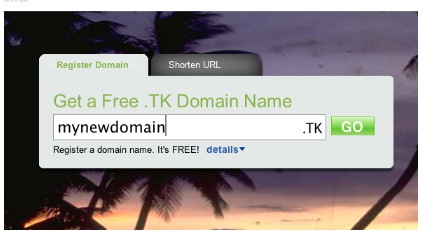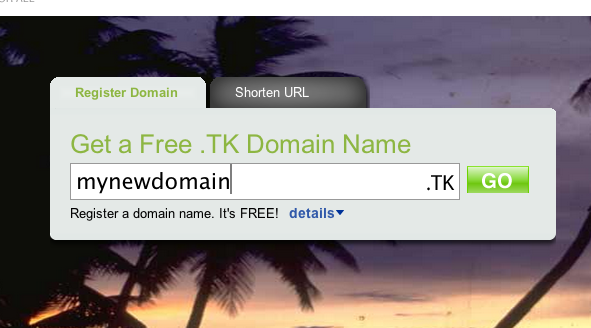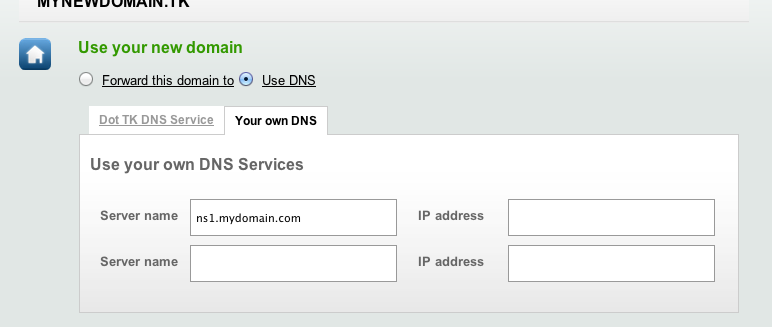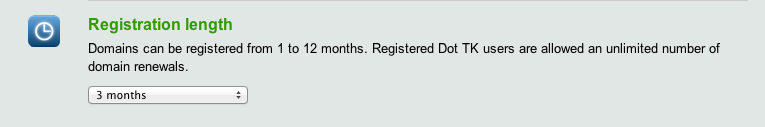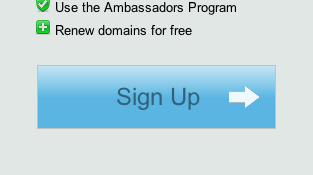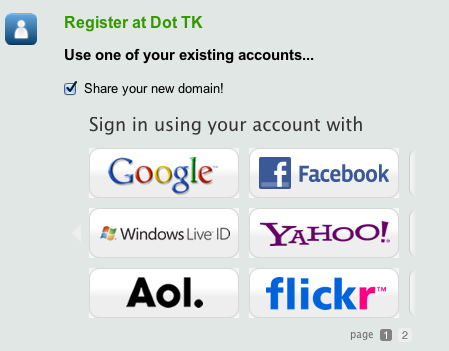Most web developers know that with systems like cPanel, it’s possible to visit the website without actually having a domain pointed. You do this by simply visiting the IP address followed by the home folder. (http://324.23.12.43/~username) This is great, handy, and free to do — however, it does have its downsides. The biggest downside is when you actually pass the site onto a user to demo, they may get intimidated, confused, and not understand the system.
Thankfully, there is finally a solution (that doesn’t require you to buy a $10 dollar domain every time) to providing easy to understand and user friendly URLs to your end clients when demoing a site–and it’s all thanks to a small island country called Tokelau. The government of Tokelau at some point in time decided that since their TLD (.tk) was more or less extremely underutilized, they’d simply give the domains away for free and allow you to claim as many as you want over at a site called dot.tk.
Now before we get started, here are some facts on the .tk domains:
- They are not a replacement for .com, .org, .net.
- They can be revoked by the Tokelau at anytime, without notice.
- They expire after a few months unless you renew them.
- They do NOT rank well in Google at all.
- They are NOT to be used for spam.
Basically, as long as you understand that these domains are awesome for demoing to clients – and nothing else – we are ready to roll! Let’s see how the process works!
First, you’ll want to head over to dot.tk and enter your desired domain into the registration box:
Once ready, just hit the big green GO button to move forward.
On the next screen, you will either forward the domain or set the DNS. What you pick depends on how deep of an integration you plan to do when demoing the site. If you simply want a system to forward your clients to the IP address, you’ll just enter the IP domain into the Forwarding box and move on. If you actually want to build on a temporary domain so the IP domain is masked completely, you’ll want to select the DNS option and enter your servers nameservers (ns1.mydomain.com).
Next, you’ll want to select how long you’ll need the domain. The default is 3 months but you can register for up to 12 months. Think about how long you’ll need to demo the site and select the time accordingly.
Once those are two items are done, simply enter in the Capacha information and click the “Sign up” button to move forward!
Upon signing up, the Tokelau government will want something to prove that you are a real person. So they will ask you to connect with one of your social network profiles – Twitter, Google+, Facebook – since real people are always on social media. (Right.) All you have to do is select one and “Authorize” dot.tk so they can verify your identity and you move on.
Once you verify your identity with dot.tk, you are set and ready to roll! You’ve now created a free domain to demo with your clients. To set it up with your hosting environment, just go about the process of adding it like you would any other .com, .net, .org domain.
Enjoy the free domains and less confused clients!