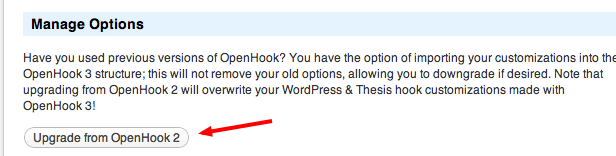Every once in a blue moon, a WordPress plugin developer will decide to completely overhaul his plugin, which often results in the end user having to do a little more work than the standard update process within WordPress to complete the plugin update. This usually has to do with database tables or some other fundamental change in the programs code that requires you to “migrate” your settings to the newest versions.
This happened this month with a plugin known as Thesis OpenHook. Thesis OpenHook is a wonderful little plugin for you Thesis users out there that allows you to edit your themes code without actually ripping into the file system and making changes. It’s a real nifty tool, and if you are a Thesis user and have never heard of it, you should really check it out! You’ll find it right here.
The real unfortunate part about Thesis OpenHook requiring such a major update is it can really put a scare on users who might have hired a developer to make their custom thesis skin and are not aware they are using such plugins. So, when they go do a mass update within WordPress, they’ll find upon reload their site is completely broken – this happens because all the hooks are gone!
Thankfully, we do have an easy fix for this! If you’ve recently found your site broken after updating your plugins and you are a Thesis user, this might be exactly what you need….
Updating Thesis OpenHook to Version 3.0:
First thing you’ll do is locate the Thesis Hooks settings under Appearance:
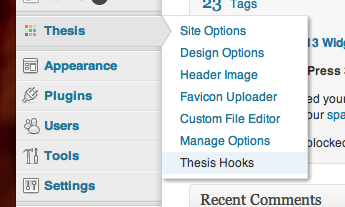 Then you are going to find a few tabs; select the General tab:
Then you are going to find a few tabs; select the General tab:
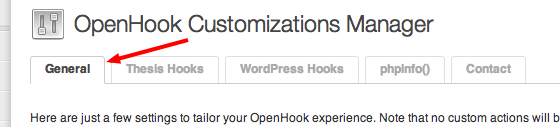 Under the General Tab, navigate your way to the bottom and click Upgrade from OpenHook 2 (Under Management Options):
Under the General Tab, navigate your way to the bottom and click Upgrade from OpenHook 2 (Under Management Options):