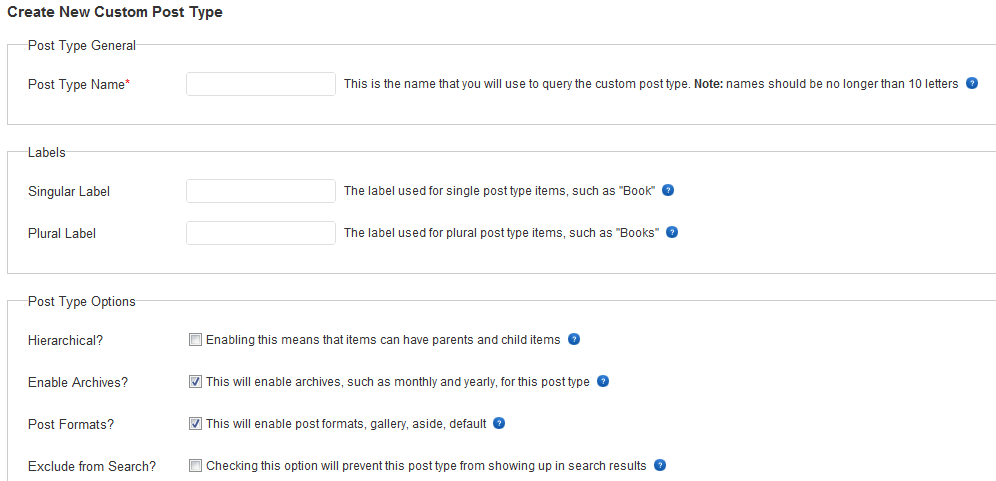Have you ever installed a WordPress theme, then noticed some new sections in your left menu of WordPress Admin had appeared? Things such as “Books” or “Forms”? These are what we call “Post Types”, and about a year ago the word “Post Type” was pretty confusing for most. Post Types were created when they released WordPress 3.0, but no one had truly implemented the functionality in a friendly way that was readily accessible by the end user. In today’s world, however, that’s not the case. Thanks to a plugin called Easy Content Types the world of WordPress is no longer in the dark ages of Post Types, and just about anyone can easily set them up in the click of a button.
Let’s take a look at how it works:
Creating Post Types with Easy Content Types is easy as pie, and the layout of the plugin is what you’d expected out of anything native to WordPress. Simply open the plugin’s Settings screen and choose the options you want enabled for your post type using the form shown below:
When you are finished with that, select the Add Post Type button and you are done!
It’s really that simple. Something that used to take many lines of handwritten code along the assistance of a rather knowledgable WordPress coder now only takes the click of a button. Now that’s innovation!
Using Custom Post Types:
Now that you know how to create Post Types, you might be wondering why you’d want to use them. Well, one of the great things about WordPress is that it’s evolved above and beyond a simple blogging platform, and while it’s true that at one point in time Pages and Posts were the only two things people were posting on WordPress sites, that’s no longer the case. Now people are using WordPress for Online Stores, Art Portfolios, and just about everything else you can imagine. Post Types create a layer of organization. It gives the end user a place to put things where they belong. Rather than simply creating a category called “Items for Sale” and posting an item you plan on selling in your blog with that category checked, you can actually create a section under WordPress called “Products” and then create yourself a custom template to style how this information is displayed to your visitors, ultimately creating a more professional and seamless experience.
If you are looking for a more professional, organized, and frankly all around logical way to handle information on your WordPress site, Post Types might be the trick for you, and Easy Content Types is by far the best way to get the job done for any skill level.